Add a “Content Editor Web part” to your SharePoint page, Click on the “Open the Tool Pane”, click on “Source Editor” to place the HTML source.
Place the following piece of code in to the Source Editor
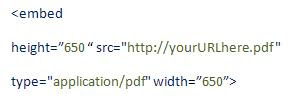
In the above code, “src” points to a source location, the location can be a HTTP or a UNC path. I’ve stored my Pdf document in my document library and used the Http location of my Pdf file. Also Set the Height and Width properties and click on “Ok”.
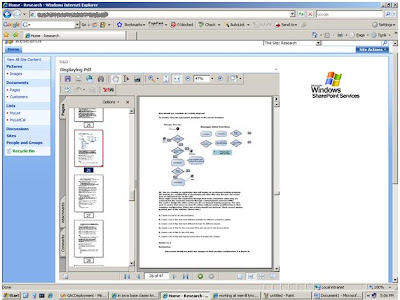
The above image shows the embedded Pdf document to a SharePoint page.



5 comments:
hi. I tried this and it doesn't seem to display the pdf. What do you think could be the problem.
Please help
Warren, Do you have adobe reader installed? if not then install it.
Hi there, Me again.
I ok.. I got it to work... thanks for the code hey....
Ok heres my tiny ammendmend/suggestion.
To enable the pdf document to fit the window opposed to a FIXED WIDHTH. Set the WIDTH to 100%... like this
width="100%"
ok... thanks again man....
hi, i got this to work also but how do you hide the Adobe navigation in the background and just display the pdf?
Post a Comment