A session will be generated whenever a user views a workbook in browser using Excel Services. The session settings for excel services can be configured in
SSP. To configure these settings, navigate to SSP site and click on “
Edit Excel Services Settings” from “
Excel Services Settings” section.
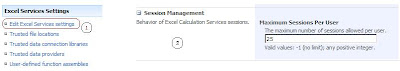
The default session per user is 25. You can even use “
STSADM” command line utility to configure the Excel Services Session management setting.
STSADM.EXE –o set-ecssessionmanagement –ssp mysharedservice
-maxsessionperuser 40
This will increase the session per user to 40.
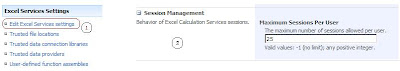



No comments:
Post a Comment